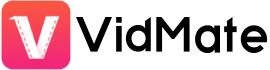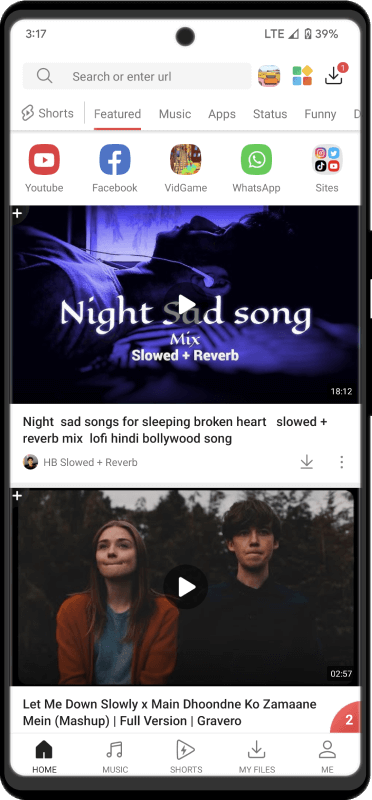VidMate is a video downloader app that allows you to download videos from a variety of websites, including YouTube, Facebook, Instagram, TikTok, and Vimeo. It is a free app that is available for Android devices. VidMate also has a built-in video player, so you can watch your downloaded videos without having to download another app.
It is easy to use and has a variety of features. If you are looking for a way to download videos from the internet, VidMate is a great option.
In this article, we will walk you through the step-by-step process of installing VidMate on an Android device.
- Download VidMate Apk
Go to VidMate apk download website: https://www.vidmateapp.io
When you download an APK file using Chrome, you might get a harmful warning. You can confidently click the “Download anyway” button as VidMate is completely safe.
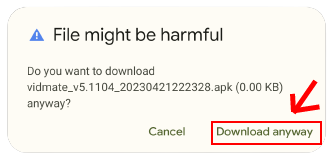
- Enable the “Unknown Sources” option
To install applications from sources other than Google Play, you need to enable the “Unknown Sources” option on your smartphone.
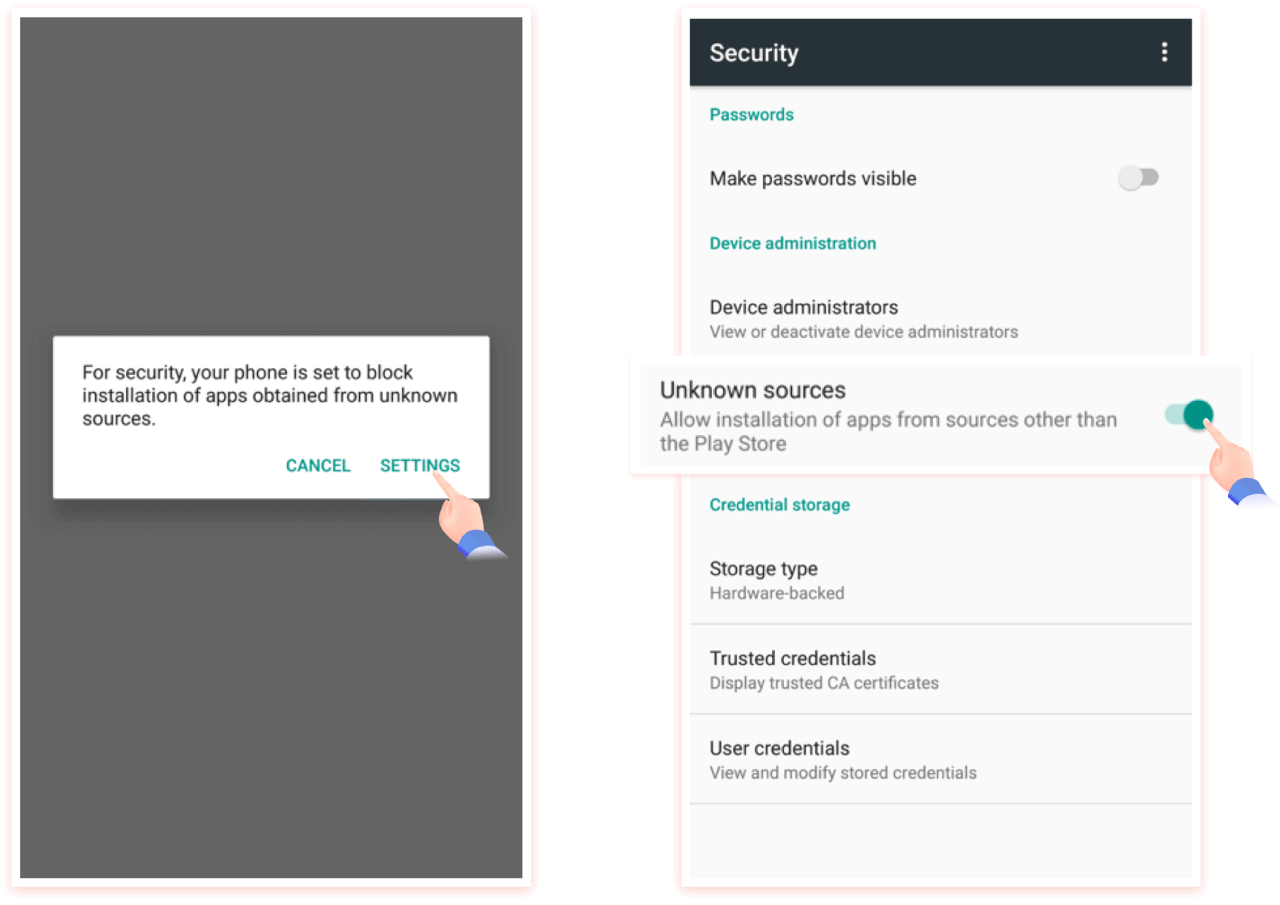
- Install the VidMate Apk
- Tap on the downloaded APK file to initiate the installation process.
- A prompt will appear asking for your confirmation to install the app. Tap on the “Install” button to proceed.
- The installation process will begin. Wait for the installation to complete.
- And finally open the app